RISE online training (Instructions)
- Stefano Messori
- Mar 21, 2020
- 2 min read
Hi folks, I hope you are all well and safe.
As Tuesday is approaching, I’m writing a few lines regarding the technical aspects of joining an online training session.
As we will spend a good few hours together, I'm making sure that the session is interactive and that everyone can actively contribute telling his/her story.
As a first task, I'd like to ask you to add your profile to the RISE (introduce yourself) Mural.
MURAL is one of the online apps we will use for our training sessions. Just chose a free spot and follow the instructions provided. I've already filled in my profile.
You will join in as an anonymous user, they system will allocate you an animal (hopefully you like it).
Some equipment recommendations:
1) Headphones: to avoid echo when you are invited to talk.
2) Mouse: rather than a laptop touchpad as it's much easier working with it.
3) Good sized monitor: using the computer with the biggest monitor would help.
4) Webcam & microphone and speakers: laptops have these integrated. if you are using a desktop make sure to have a working station.
Setting up audio and video on the webinar platform:
When logging in into the webinar (possible 10 minutes before the starting time) please click on the cog on the right hand-side of your screen to set up your device correctly.

After that you must select the right camera and microphone - make sure you can see they are working.
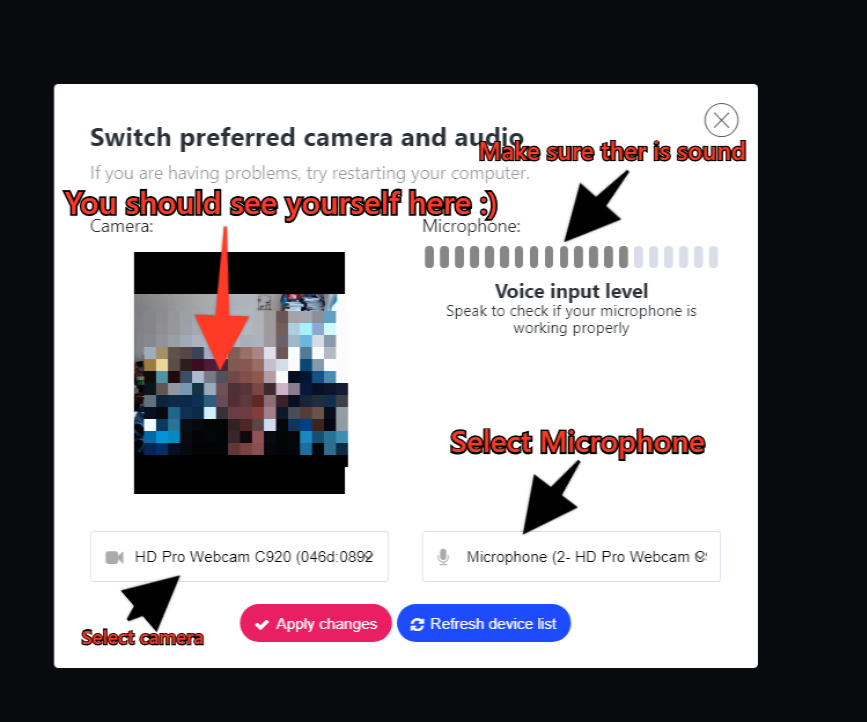
Please remember to click on apply changes in case you had to select a different camera or microphone.
After this you are ready to go. I'm looking forward to meeting with you on Tuesday at 9 am. If you have not reserved your place for the training session, you can do that here.
Most of you have already joined my design thinking online course containing templates and instructions for the Design Thinking Process, if you didn't please proceed and I'll enroll you in the course.
Lastly, our online community is a great place to ask questions and to start a conversation about design thinking for business innovation. You can discover about RISE participants and use introduce yourself here.
Please use the field below if you have any comment.







Comments